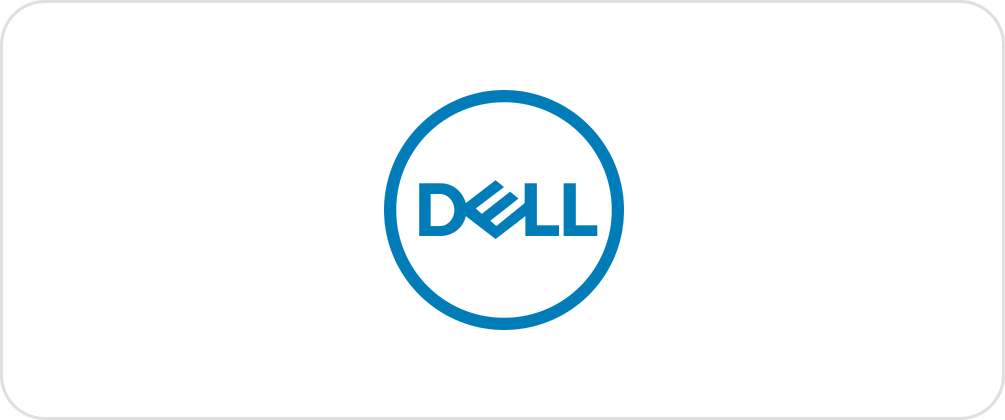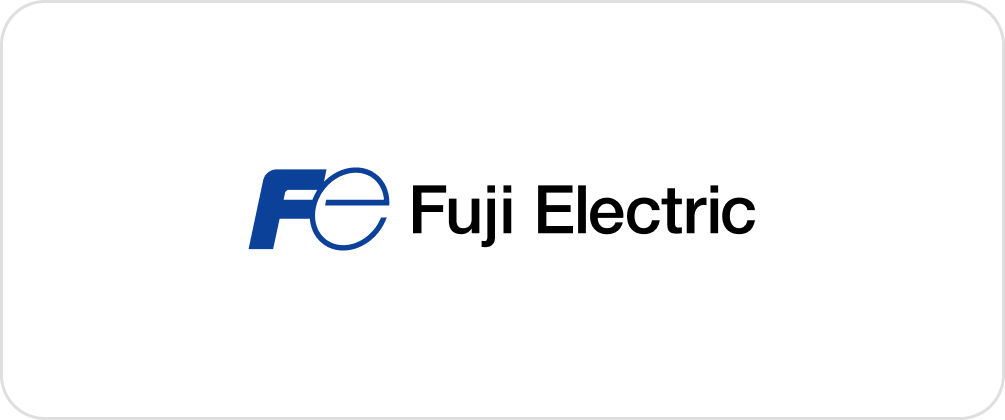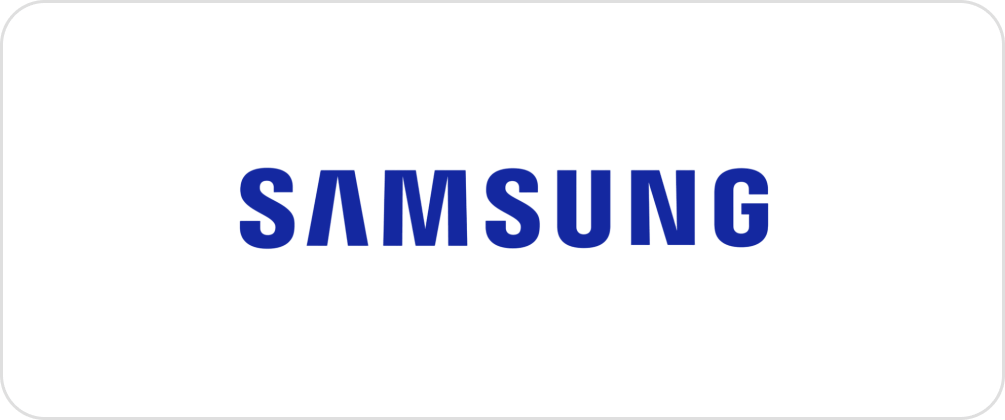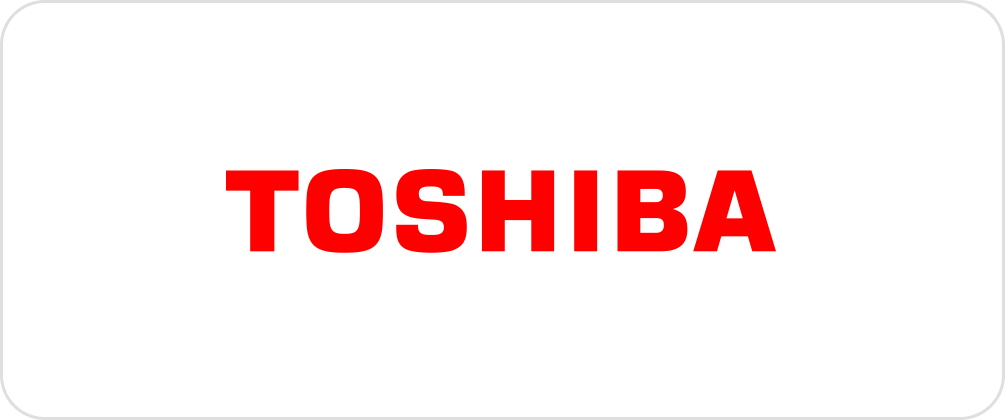Free Ground Shipping
Over $100.00
Excludes Alaska, Guam, Hawaii, Mexico, Puerto Rico, U.S. Virgin Islands, American Samoa

Ship Same Day
for items listed as in stock if placed by 3:00 pm (PST)

Reward Points

Price Match

Secure Checkout
Read Our Article
Dose of Tips
Supplies Connect Cares
Frequently Asked Questions
Toner is a very fine powder mixture composed primarily of plastic polymers, carbon, and coloring agents contained in cartridges. It is used to produce text and images on paper with printers and photocopiers that use laser technology.
As it prints text and photographs, an electrically charged rolling drum transfers toner onto a page, which is subsequently fused onto the paper by heated rollers. Printer toner prints faster and lasts longer than inkjet, making it ideal for high-volume print jobs typically used in large offices and commercial settings.
Even though it does degrade, the toner itself does not actually expire. Toner is a dry substance, so it doesn't stain or dry out. With proper care and storage, it can practically last forever. However, the toner cartridge is a different story as the components inside the cartridge will undergo normal wear and tear over time.
Ink, as it is in a liquid state, does expire. It is designed to evaporate quickly, so no matter how carefully you seal it, your printer ink will dry out eventually. Normal ink cartridges have a shelf life of up to 36 months depending on the printer model.
A fuser unit is a critical component in a printing machine. It is made up of a pair of rollers that use heat to melt and compress the toner onto the paper being printed on.
Fusers generally need to be replaced every 40,000 to 100,000 pages. Depending on the printer model, a replacement fuser may be sold separately or included in the printer's maintenance kit.
Do not store toner and ink around light, heat, and moisture. Light can remove the toner’s photosensitive properties. When toner gets hot, the toner powder may melt inside the cartridge. If toner is in the sun for more than one hour, it may create moisture and the toner powder may clump together to become solid. Likewise, improperly stored ink may evaporate and dry out.
Tips for storage:
- Store at room temperature between 59°F to 77°F (15°C to 25°C).
- Don’t store in damp or wet area. Recommended 50% of humidity is ideal.
- Don’t put under bright light, especially when they are not concealed inside the original box.
- Don’t store near cleaning materials.
- Check the box for instructions about how to position the box in storage. Some recommend that the box be stored in an upright position.
- It is recommended to keep all cartridges in their original packaging until they are installed.
There’s a chance that the toner cartridge was not correctly installed. The printer will fail to detect the new toner cartridge and display an error message. Simply remove the toner cartridge from the drum unit, verify the protective tape has been removed, double-check each of the inserted cartridges to ensure they’re clicked in, then close and try again.
Contamination, grit, or debris along the paper route, such as on the printhead lenses or transfer belt, can cause lines or dots on copies and prints. Other potential causes include damp paper supplies, a substandard paper that doesn’t meet the machine's specifications, or bad toner, ink, or drum unit.
It depends on what you print. If you print photos and images professionally, genuine cartridges will always give the best results because images from compatible ink fade more quickly when exposed to outside elements.
For everyday prints and text documents, it’s usually impossible to see the difference between genuine and compatible print-outs. However, genuine supplies generally prolong the life of the machine.
Use your printer regularly: This is especially true if you’re using ink cartridges. Ink will eventually dry out when it’s not being used for long periods of time. This can cause serious damage to your printer head.
Exercise caution when replacing cartridges: Mishandling cartridges, like forcing them into your printer or touching the bottom part of it, may affect the cartridge or the printer’s performance. When changing ink and toner cartridges, make sure you refer to your printer’s instruction manual.
Scheduled maintenance: Consult with a copier technician to regularly conduct maintenance and professional cleaning to keep your printing machine in top working condition.
Cleaning and dusting: Dust and dirt can easily get inside your printing machine. To avoid this, regularly dust off your printer with a clean, soft cloth. A compressed air sprayer can be used for hard-to-reach places and to blow away toner particles. Isopropyl alcohol is ideal for cleaning mechanical equipment. (Please wear a dust mask and nitrile gloves for your safety.)
Cover your printer when not in use for long periods to protect it from dust and debris.
We have a large selection of printer supplies from the most well-known manufacturers. Some products may be new to the market, and it may take a few days before we begin carrying them.
If you don’t see what you are looking for, we want to know about it. Please contact us, and a representative will be happy to assist you. Call us toll-free at (877) 626-2676 from Monday to Friday at 8:30 a.m. - 5:00 p.m. (Pacific Standard Time), excluding major holidays.
Think of a maintenance plan as health insurance for your copier. It will protect you throughout your contract, allowing you to avoid unexpected costs to your business. If your copier machine starts acting up or breaks down, you can rest assured that repair costs on your machine are covered under your maintenance contract.
The maintenance plan also covers preventative maintenance visits to avoid unexpected downtime.
The most common sign that your copier requires maintenance is frequent paper jams, which could be caused by a faulty transfer roller.
Seeing error codes displayed regularly indicates a programmed error involved in the printing process due to overheating.
Unusual sounds like grinding or squealing could result from a misalignment or a broken component.
All of these issues require a printer maintenance check.
An external hard drive is a transferable, portable device that you plug into a computer to store all of your digital files, such as photos, videos, and documents. It increases storage capacity without upgrading or retrofitting your computer’s existing internal storage.
An external hard drive can also be used as a backup to store your digital assets in case your internal hard drive crashes or your computer gets stolen.
A network switch is a device that contains multiple ethernet ports. It is designed for users who prefer wired connections over Wi-Fi to create a home network. Basically, it is utilized for easier configuration and deployment.
The network switch can take the load off your router and provide more connection points for multiple devices. Having more devices on a physical connection frees up Wi-Fi bandwidth for portable devices like smartphones and laptops. This ensures better performance as data flows through each device without delay.
 (877) 626-2676
(877) 626-2676